Remote work has revolutionized the way software engineers approach their tasks, offering flexibility and autonomy. However, without effective time management, this freedom can quickly lead to missed deadlines, unproductive days, and burnout. This article explores actionable time management strategies tailored for remote software engineers, each topic covered with depth, real-world examples, and practical tools.
1. Set a Daily Routine
Why It’s Important
Remote work often blurs the line between personal and professional life. Establishing a structured daily routine ensures you stay disciplined and productive.

Key Tips:
- Start Your Day at the Same Time: Treat remote work as if you were commuting to an office.
- Morning Planning: Dedicate the first 15 minutes to planning your day using tools like Trello or Google Calendar.
- Work Blocks: Segment your day into focused work intervals (e.g., using the Pomodoro technique).
- Set a Clear End Time: Avoid overworking by setting a hard stop to your workday.
Real-World Example:
A developer at a tech startup uses time blocking to reserve mornings for coding tasks and afternoons for meetings, ensuring deep focus in the first half of the day.
Suggested Tools:
- Google Calendar for planning.
- Clockify for tracking time spent on tasks.
External Links:
2. Create a Dedicated Workspace
Why It’s Important
Your environment significantly impacts productivity. A cluttered or noisy space can lead to distractions and reduced focus.

Key Tips:
- Invest in Ergonomics: A good chair, desk, and monitor setup are essential for long coding sessions.
- Minimize Distractions: Use noise-canceling headphones or create a “Do Not Disturb” zone.
- Separate Personal and Work Zones: Avoid working from your bed or couch to maintain a work-life balance.
Real-World Example:
An engineer working remotely from home in a shared apartment uses a portable folding desk and noise-canceling headphones to create a work-friendly environment in their bedroom.
Suggested Tools:
- Focus@Will for background music that aids concentration.
- Krisp for noise cancellation during calls.
3. Prioritize Your Tasks
Why It’s Important
Not all tasks are equally important. Prioritizing ensures that high-impact work is completed first.
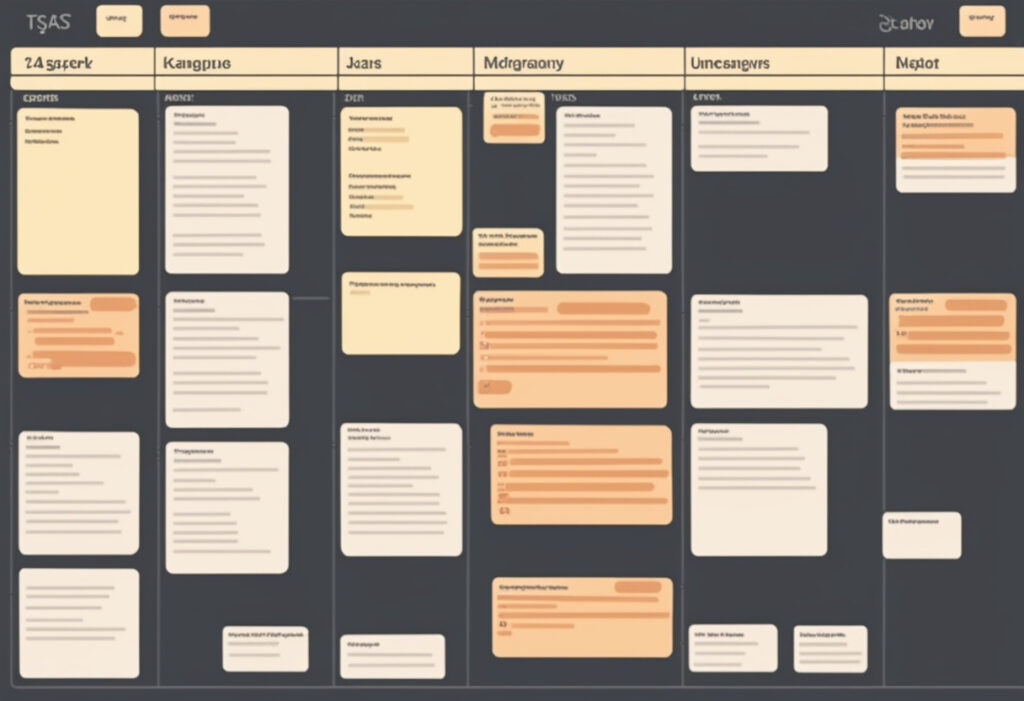
Key Tips:
- Eisenhower Matrix: Categorize tasks into urgent/important quadrants.
- Daily Top 3: Identify three critical tasks to complete each day.
- Avoid Multitasking: Focus on one task at a time for better quality and efficiency.
Real-World Example:
A developer uses Todoist to create a daily task list and ranks items based on deadlines and importance.
Suggested Tools:
- Todoist for task management.
- Notion for organizing and prioritizing tasks.
4. Leverage Time-Tracking Tools
Why It’s Important
Understanding how you spend your time can help you identify inefficiencies and optimize your workflow.
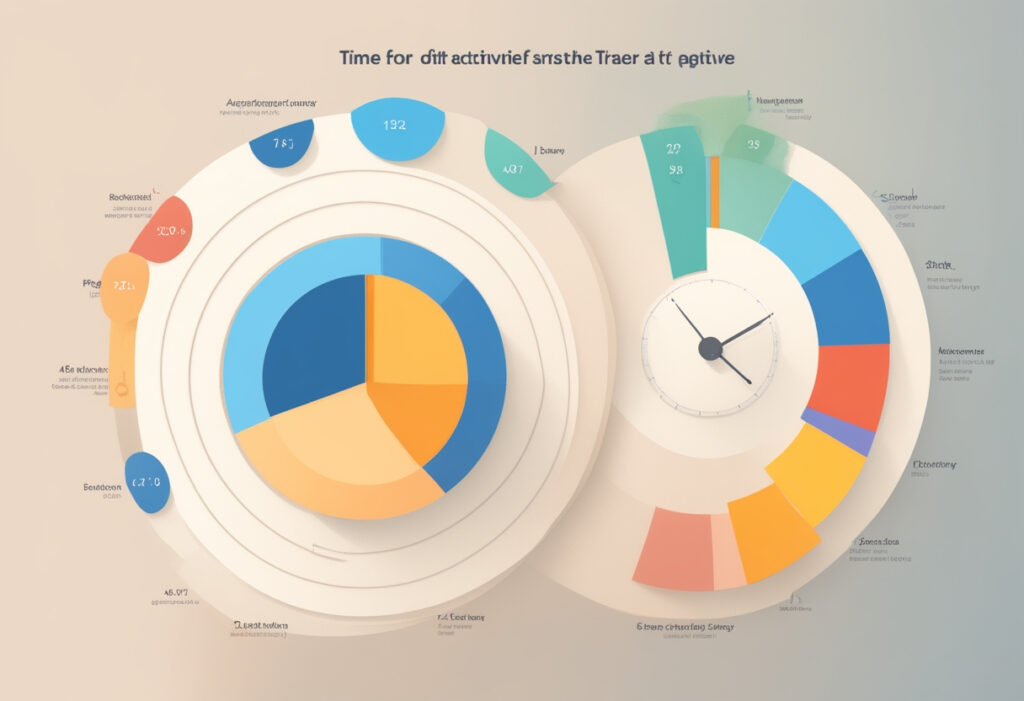
Key Tips:
- Track Work Sessions: Use tools to log time spent on different tasks.
- Analyze Your Data: Look for patterns and adjust your schedule accordingly.
- Set Goals: Use tracked data to set productivity goals.
Real-World Example:
An engineer found they were spending too much time on email and adjusted their schedule to batch emails into two sessions daily.
Suggested Tools:
- RescueTime for analyzing productivity.
- Toggl Track for detailed time tracking.
5. Master Asynchronous Communication
Why It’s Important
Remote teams often operate across different time zones. Effective asynchronous communication minimizes delays and keeps projects on track.

Key Tips:
- Write Clear Updates: Use tools like Slack or Microsoft Teams for detailed updates.
- Record Video Demos: Use tools like Loom to explain complex ideas visually.
- Minimize Meetings: Reserve live meetings for essential discussions.
Real-World Example:
A distributed team uses Loom for stand-up updates, reducing meeting times by 50%.
Suggested Tools:
- Slack for asynchronous messaging.
- Loom for video updates.
6. Take Regular Breaks
Why It’s Important
Continuous work without breaks leads to fatigue and reduced productivity. Breaks help refresh your mind and improve focus.

Key Tips:
- Pomodoro Technique: Work for 25 minutes and take a 5-minute break.
- Stretch and Move: Use breaks to stretch or go for a short walk.
- Avoid Screen Overload: Use break time to rest your eyes and avoid digital devices.
Real-World Example:
A developer uses a standing desk to alternate between sitting and standing, incorporating small movements into their routine.
Suggested Tools:
- Stretchly for break reminders.
- Focus Booster for implementing the Pomodoro technique.
7. Minimize Distractions
Why It’s Important
Distractions can derail your focus and increase the time it takes to complete tasks.

Key Tips:
- Turn Off Notifications: Silence non-essential apps during work hours.
- Use Website Blockers: Prevent access to distracting sites with tools like StayFocusd.
- Communicate Boundaries: Inform family or roommates of your work schedule.
Real-World Example:
A developer uses a browser extension to block social media during working hours, increasing productivity by 30%.
Suggested Tools:
- StayFocusd for blocking distracting websites.
- Freedom for distraction-free work sessions.
8. Plan for the Unexpected
Why It’s Important
Unplanned interruptions or urgent tasks are inevitable. Planning for flexibility ensures that deadlines are still met.
Key Tips:
- Buffer Time: Leave gaps between tasks to accommodate unexpected work.
- Plan the Night Before: Review tasks for the next day and set realistic goals.
- Learn to Say No: Avoid overcommitting to projects or meetings.
Real-World Example:
A software engineer reserves the last 30 minutes of the day to handle unforeseen issues, keeping their primary schedule intact.
Suggested Tools:
- Microsoft Planner for visual task planning.
- Any.do for managing flexible to-do lists.
9. Upskill Without Overloading
Why It’s Important
Staying updated on the latest trends is crucial, but it shouldn’t disrupt your work-life balance.
Key Tips:
- Allocate Weekly Learning Time: Dedicate a fixed time to learning new tools or frameworks.
- Use Microlearning Platforms: Platforms like Udemy or Coursera offer short, focused courses.
- Incorporate Learning Into Your Workflow: Apply new skills to current projects.
Real-World Example:
A developer spends one hour every Friday taking online courses on AI and machine learning, integrating new techniques into their tasks.
Suggested Tools:
- Coursera for structured learning.
- LinkedIn Learning for skill-specific courses.
10. Reflect and Improve
Why It’s Important
Regularly reflecting on your productivity helps identify strengths and areas for improvement.
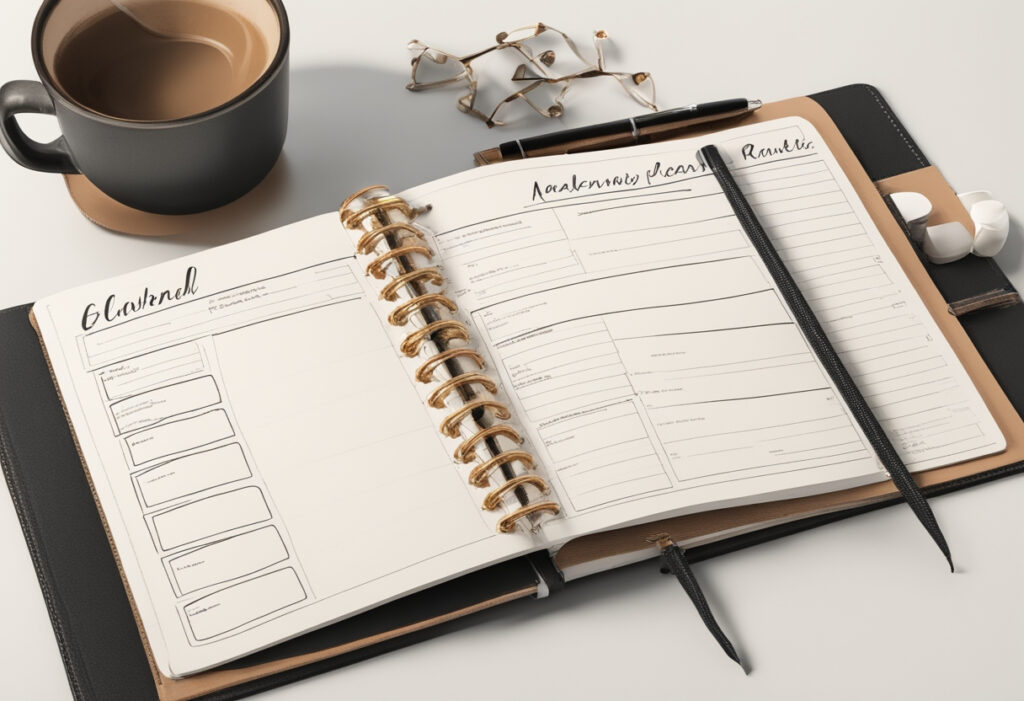
Key Tips:
- Weekly Reviews: Assess what worked and what didn’t.
- Set Goals: Use insights from reviews to set achievable weekly goals.
- Celebrate Wins: Acknowledge completed tasks to stay motivated.
Real-World Example:
An engineer uses a personal journal to note daily achievements and challenges, improving their productivity by 20%.
Suggested Tools:
- Daylio for tracking daily activities and moods.
- Evernote for journaling and reflection.