Remote work has become the norm for many organizations, making collaboration with geographically distributed teams essential. Whether you’re leveraging tools like Microsoft Teams or Slack or employing strategies like daily stand-ups or asynchronous communication, success lies in effective practices. Here’s a detailed exploration of how to master remote team collaboration.
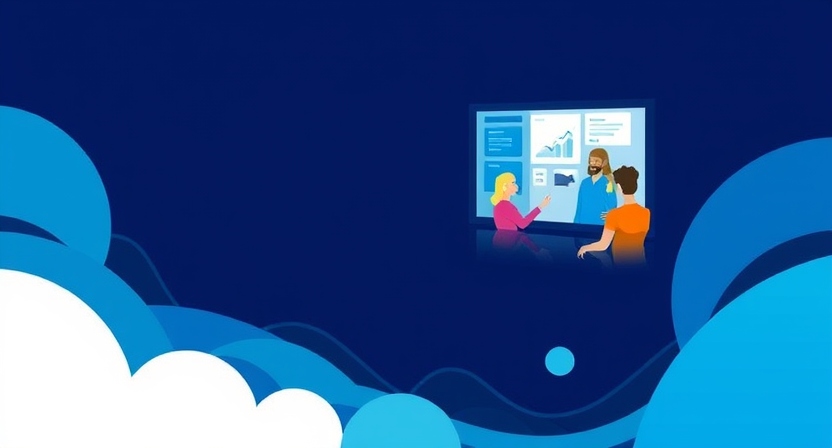
Introduction to Remote Team Collaboration
- Remote collaboration enhances productivity, expands the talent pool, and promotes flexibility, but it also presents challenges like communication gaps and lack of team cohesion.
- To bridge these gaps, organizations must adopt structured practices and robust tools.
- Keywords: remote collaboration tools, virtual teamwork strategies, managing remote teams.
1. Establish Clear Communication Channels
- Use tools like Microsoft Teams, Zoom, or Slack for real-time communication.
- Create dedicated channels for projects, teams, or departments.
- Set expectations for response times to avoid delays.
- Promote transparency by documenting discussions in shared spaces like Notion or Confluence.
- Encourage video calls for personal engagement.
Example: A marketing team at a global firm uses Slack channels segmented by campaigns to streamline updates, ensuring all stakeholders are informed in real-time.
Resources:
2. Set Clear Goals and Responsibilities
- Define team objectives using frameworks like OKRs (Objectives and Key Results).
- Assign roles explicitly to avoid overlap and confusion.
- Use project management tools like Asana or Jira to track progress.
- Regularly review goals in weekly stand-ups.
Example: A software development team uses Jira to assign user stories and track sprints, ensuring clarity in deliverables.
3. Foster a Culture of Trust and Accountability
- Empower team members to make decisions independently.
- Focus on outcomes rather than micromanaging processes.
- Acknowledge and reward individual contributions.
- Use one-on-one check-ins to provide support and address challenges.
Example: A remote design agency holds bi-weekly recognition meetings where outstanding contributors are celebrated to boost morale.
4. Leverage Technology for Seamless Collaboration
- Use tools like Google Workspace for real-time document collaboration.
- Automate repetitive tasks using platforms like Zapier.
- Employ time-zone management tools like World Time Buddy.
- Invest in secure, reliable VPNs for data security.
Example: A legal consultancy uses DocuSign for contract reviews, ensuring seamless approvals across continents.
Resources:
5. Adapt to Cultural and Time-Zone Differences
- Schedule meetings that consider time zones of all participants.
- Provide training to sensitize employees to cultural differences.
- Encourage the use of asynchronous updates for global teams.
Example: A multinational HR team uses Loom videos for asynchronous updates, accommodating varied work hours.
6. Encourage Team-Building Activities
- Organize virtual team-building exercises like trivia or online escape rooms.
- Use platforms like Gather for casual team hangouts.
- Celebrate milestones like birthdays or project completions.
Example: A tech startup hosts monthly “virtual coffee chats” on Gather to replicate watercooler conversations.
7. Implement Regular Feedback Loops
- Conduct monthly surveys to gauge team sentiment.
- Use tools like OfficeVibe to gather anonymous feedback.
- Discuss feedback openly and incorporate changes promptly.
Example: A remote sales team improved performance tracking by adopting feedback on CRM workflows.
Conclusion: Take Collaboration to the Next Level
Effective remote collaboration is not just about using the right tools but also about creating a culture that values transparency, trust, and inclusivity. Implement these best practices to ensure your remote team works seamlessly, regardless of location.
Call to Action
Explore more resources to enhance remote collaboration. Check out: