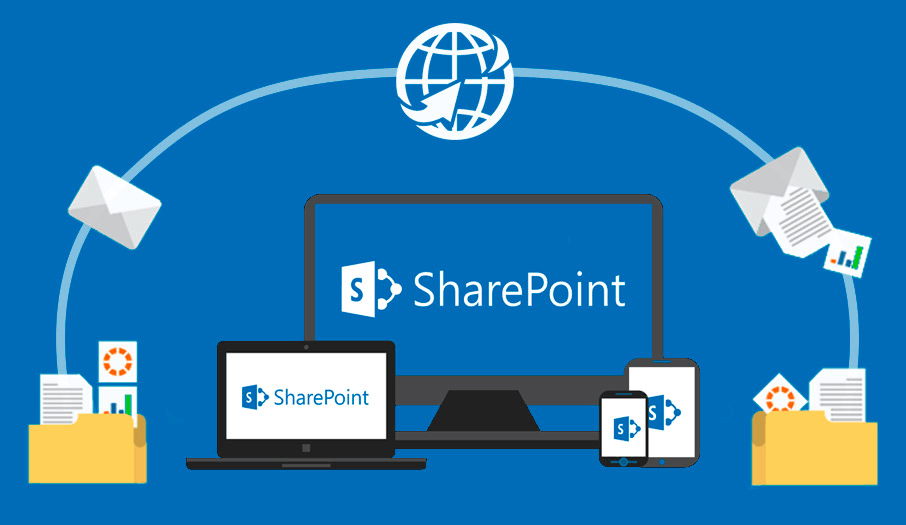
SharePoint is a powerful collaboration platform that can significantly enhance productivity and communication within organizations. However, with the increasing volume of data, managing storage effectively becomes crucial to maintaining performance and ensuring compliance. In this article, we will explore essential practices to optimize your SharePoint storage management strategy, from understanding storage limits to user education.
Understanding Storage Limits
Understanding the storage limits of your specific SharePoint plan is the first step towards effective storage management. For example, Office 365 Enterprise E3 plans offer:
- 1 TB of base storage.
- An additional 10 GB per licensed user.
- Each site collection has a maximum limit of 25 TB.
These limits define how much data you can store, so it’s critical to keep them in mind when allocating storage across your SharePoint sites.
Regularly Monitor Storage Usage
The SharePoint admin center provides insightful tools to monitor your storage consumption across site collections. Regular checks can help you:
- Identify which sites consume the most storage.
- Make informed decisions for better management.
- Spot trends that can lead to storage optimization.
Conducting regular audits on your storage usage can reveal opportunities for cleanup or migration, helping to maintain a healthy environment.
Implement Version Control
Document versioning is an essential feature in SharePoint that allows users to keep track of changes made to documents. By enabling and configuring document versioning, you can:
- Control the number of retained versions.
- Prevent excessive storage consumption from old versions.
To access these settings, navigate to Library Settings in your SharePoint document library and set limits on major and minor versions accordingly.
Clean Up Inactive Sites
Inactive sites can take up unnecessary storage space. It’s advisable to regularly review site activity and identify sites that are seldom used. Before deletion, use audit logs to confirm site usage, and consider either:
- Archiving the site content for future reference.
- Permanently deleting the site to free up space.
Archive Old Data
Older, infrequently accessed documents can consume a significant amount of storage. To combat this, consider implementing an archival solution, such as Azure Blob Storage. Third-party tools like Squirrel can automate the lifecycle management of your documents, ensuring that older data is moved out of primary storage in SharePoint, effectively freeing up valuable space for active files. This systematic approach not only optimizes storage usage but also enhances performance and accessibility for critical documents.
Utilize Metadata and File Organization
Organizing files and utilizing effective metadata tagging are crucial in reducing duplicate files and improving data retrieval efficiency. A well-structured file organization can lead to:
- Decreased overall storage needs.
- Easier navigation and faster access to files.
- Improved collaboration among team members by standardizing file naming conventions and structures.
Implementing a taxonomy for your SharePoint environment ensures that users can find files quickly and efficiently, thereby optimizing the overall usage.
Regularly Empty the Recycle Bin
Items that are moved to the recycle bin still occupy space until they are permanently deleted. It’s important to regularly check and clear the recycle bin to recover storage space. Some key points to remember include:
- Items in the recycle bin are retained for 93 days before permanent deletion occurs.
- Plan periodic reviews of the recycle bin as part of your storage management routine.
By actively managing the recycle bin, you can reclaim valuable storage that otherwise remains occupied by deleted items.
Set Retention Policies
Implementing data retention and deletion policies is key to effective content lifecycle management. These policies ensure that:
- Outdated or unnecessary data is automatically removed or archived.
- Your organization remains compliant with regulations regarding data storage.
Regularly review and adjust these policies based on the needs of your organization to keep your storage optimized while reducing risks associated with over-retention of data.
Educate Users on Storage Management
Training users on best practices for using SharePoint can dramatically affect the efficiency of your storage management. Education should cover:
- Proper file management techniques.
- Strategies for minimizing unnecessary uploads.
- Utilizing OneDrive for personal storage needs to alleviate the burden on SharePoint.
Providing resources and ongoing training can empower users to manage their data more efficiently, leading to an overall healthier storage environment.
Consider Alternatives for Storage Needs
If you find that your storage requirements exceed what is available through your current SharePoint plan, exploring additional storage options can be beneficial. Consider:
- Purchasing extra capacity through the Microsoft 365 admin center.
- Utilizing OneDrive for Business to offload individual user storage needs.
By evaluating and adjusting your storage solutions, you can better accommodate your organization’s data growth without compromising performance.
Conclusion
Managing SharePoint storage effectively is essential for any organization that relies on this powerful platform. By understanding your storage limits, implementing best practices for monitoring and cleaning up, and educating users, you can optimize your SharePoint environment for improved performance and efficiency. Implement these strategies to ensure that your storage management is proactive, sustainable, and geared towards maximizing the benefits of SharePoint within your organization.
Further Reading and Resources
To deepen your understanding of SharePoint storage management, consider exploring the following resources:
- SharePoint Storage Quotas and Limits
- Managing SharePoint Site Collection Storage
- Office 365 Data Lifecycle Management
- Manage Storage in OneDrive and SharePoint
Visual Aids and Best Practices Summary
To summarize the best practices discussed in this article, here’s a visual overview that encapsulates each strategy for effective SharePoint storage management:
Final Thoughts: Your Path to Effective SharePoint Storage Management
Effective storage management in SharePoint not only helps in saving costs but also enhances team productivity and collaboration. By regularly monitoring usage, implementing efficient practices, and educating your users, you can ensure that your SharePoint environment operates smoothly and efficiently.
Remember, as your organization evolves, so too will your storage needs. Proactively revisiting storage management strategies will keep your SharePoint environment streamlined, optimized for performance, and equipped to handle growth.
Engagement and Feedback
We encourage you to share your experiences or tips regarding SharePoint storage management in the comments below. What challenges have you faced, and how have you overcome them? Your insights could help others navigate their storage dilemmas more effectively.