Integrated Development Environments (IDEs) are indispensable tools for developers, acting as a one-stop solution for coding, debugging, and testing. As remote work solidifies its place in the professional world, IDEs have evolved to cater to the unique needs of distributed teams. Whether it’s real-time collaboration, cloud integration, or powerful debugging capabilities, modern IDEs are designed to make remote development seamless and efficient. Here’s an in-depth look at the best IDEs for remote coding in 2025.
1. Visual Studio Code (VS Code)
Visual Studio Code has set a benchmark in modern development with its lightweight nature and rich ecosystem of extensions. It is particularly suited for remote developers, thanks to its Remote Development suite.
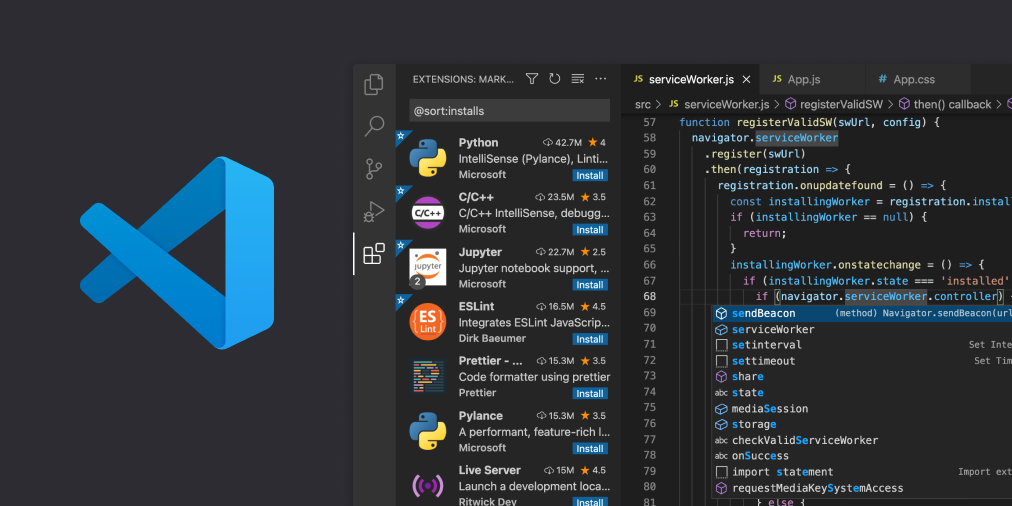
Key Features:
- Remote-SSH: Access and work on code residing on remote servers directly from your local VS Code instance.
- Docker Integration: With the Remote-Containers extension, developers can code inside isolated environments tailored to specific projects.
- AI Assistance: GitHub Copilot integration offers AI-driven code suggestions, helping boost productivity.
- Terminal Integration: Use the built-in terminal to execute commands without switching windows.
- Debugger: Supports debugging for various languages, from JavaScript to Python.
Advanced Use Case:
A full-stack developer working on a Node.js and MongoDB application hosted on AWS EC2 uses Remote-SSH to access the server directly while debugging the application locally through Live Share with teammates.
2. JetBrains IntelliJ IDEA
IntelliJ IDEA stands out for its intelligent code analysis and support for enterprise-grade development. JetBrains’ IDEs are known for their deep integration with popular frameworks and languages, making them a go-to choice for professional developers.
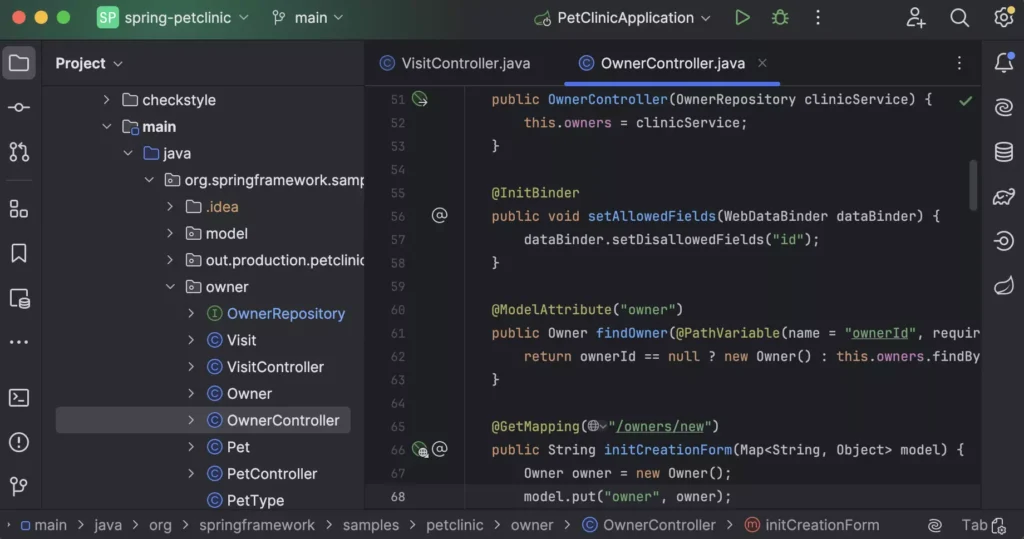
Key Features:
- JetBrains Gateway: Connect to remote servers securely and continue coding with no interruption.
- Framework Support: In-built tools for Spring, Hibernate, and other Java frameworks.
- Version Control Integration: Works seamlessly with GitHub, GitLab, and Bitbucket.
- Advanced Refactoring: IntelliJ can refactor entire codebases with contextual suggestions.
- Performance Optimization: Offers memory analysis tools for better application optimization.
Advanced Use Case:
An enterprise team building a fintech application uses IntelliJ IDEA’s advanced debugging tools and GitHub Actions integration for continuous deployment.
3. PyCharm
PyCharm is tailored for Python developers, making it the preferred choice for backend and data science projects. With its robust remote development capabilities, PyCharm ensures seamless integration with virtual environments and remote interpreters.
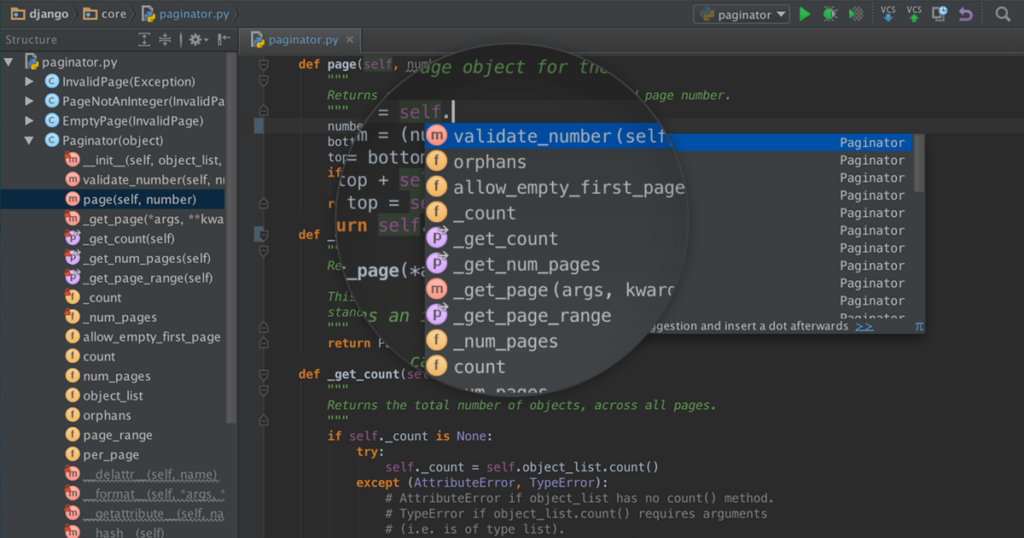
Key Features:
- Remote Debugging: Debug Python scripts running on remote servers or Docker containers.
- Jupyter Notebook Integration: Run and debug Jupyter notebooks directly within the IDE.
- Data Visualization: View and manipulate datasets within the IDE itself.
- AI Tools: With support for AI libraries like TensorFlow and PyTorch, PyCharm makes model development smoother.
- Database Integration: Directly connect to databases like PostgreSQL, MySQL, and MongoDB.
Advanced Use Case:
A data science team collaborates remotely on a machine learning model for predictive analytics, using PyCharm’s debugging tools to fine-tune algorithms while running Jupyter notebooks in a shared environment.
4. Eclipse Theia
Eclipse Theia is an open-source IDE designed to provide flexibility and scalability. Unlike traditional IDEs, it can be run in the cloud or on-premises, making it highly adaptable for remote teams.
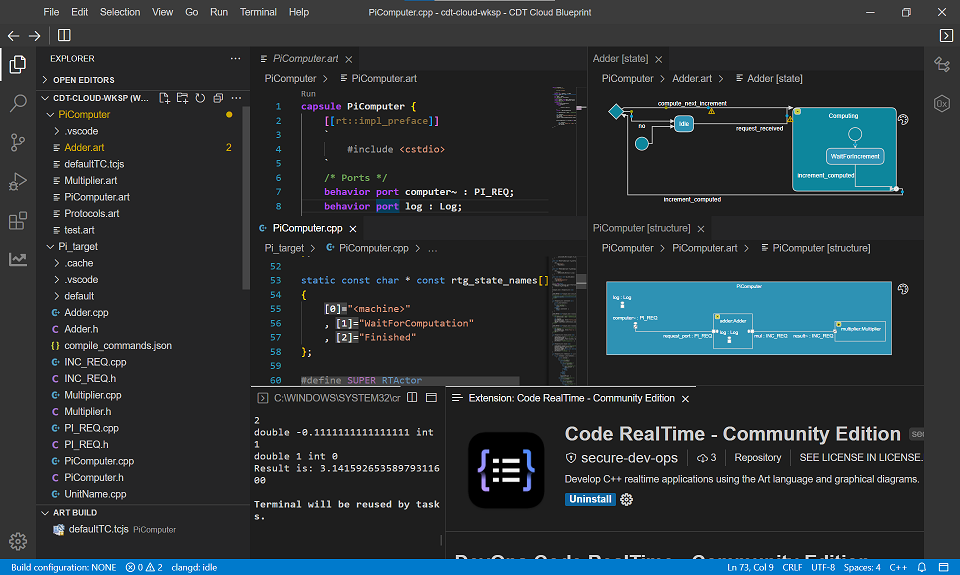
Key Features:
- Custom Extensions: Developers can build custom extensions tailored to their project needs.
- Cloud-Ready: Deployable on cloud platforms like AWS, GCP, and Azure.
- Multi-Language Support: Supports Java, Python, TypeScript, and more.
- Collaborative Coding: Multiple users can edit files in real time.
- Browser-Based Access: Allows development from any device with a web browser.
Advanced Use Case:
A SaaS company builds a custom IDE on Theia, tailored specifically for its in-house framework, ensuring optimal productivity for its distributed teams.
5. GitHub Codespaces
GitHub Codespaces offers cloud-hosted development environments that integrate seamlessly with the GitHub ecosystem. It is ideal for developers looking to eliminate the hassle of setting up local environments.

Key Features:
- Custom Configurations: Define environment settings in a
.devcontainer.jsonfile. - Browser-Based Development: Access a fully-functional IDE directly from your browser.
- Optimized for Teams: Pre-configured environments save hours of setup time during onboarding.
- Cost Control: Monitor and adjust resources to align with project budgets.
- Real-Time Collaboration: Combine Codespaces with GitHub Discussions for team collaboration.
Advanced Use Case:
An open-source project gains momentum as contributors use GitHub Codespaces to start contributing within minutes, bypassing traditional environment setup hurdles.
6. AWS Cloud9
AWS Cloud9 is a browser-based IDE tailored for cloud-native development. It integrates deeply with AWS services, making it ideal for developers working on serverless applications.
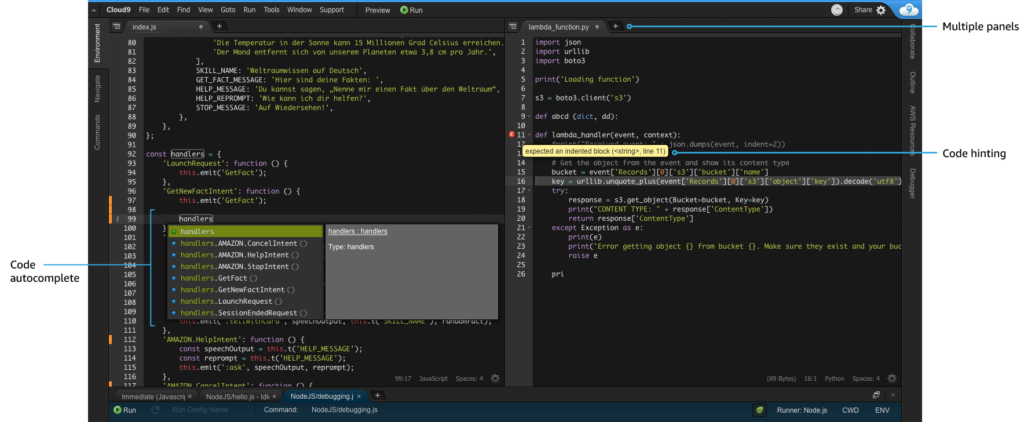
Key Features:
- AWS Lambda Support: Write, test, and debug Lambda functions directly.
- Integrated Terminal: Access AWS CLI and manage resources without leaving the IDE.
- Real-Time Pair Programming: Collaborate with teammates in real time with shared coding sessions.
- Code Completion: Smart code completion for various AWS SDKs.
- Serverless Debugging: Debug serverless applications without deploying them.
Advanced Use Case:
A DevOps team uses Cloud9 to write and debug a serverless API hosted on AWS Lambda, streamlining deployment pipelines through AWS CLI integration.
7. Replit
Replit is a browser-based IDE designed to simplify coding and collaboration. It is particularly popular among educators, startups, and developers working on quick prototypes.

Key Features:
- Instant Hosting: Deploy and test web apps directly within the IDE.
- AI-Powered Tools: Ghostwriter, Replit’s AI assistant, enhances productivity.
- Multi-Language Support: Supports over 50 programming languages.
- Collaboration: Real-time editing and feedback for pair programming.
- Educational Features: Teachers can set up coding environments for classrooms.
Advanced Use Case:
A bootcamp instructor uses Replit to teach a React workshop, allowing students to follow along and share their progress in real time.
8. Sublime Text
Sublime Text is known for its simplicity and speed, making it a favorite among developers who prefer minimalistic setups.
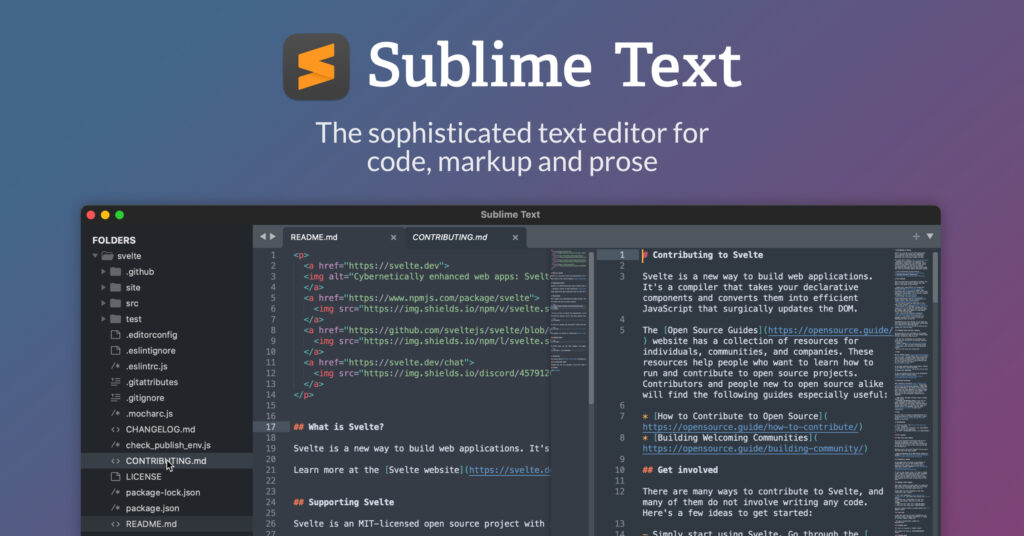
Key Features:
- Blazing Fast: Handles large files and extensive codebases effortlessly.
- Multi-Caret Editing: Edit multiple lines or instances simultaneously.
- Command Palette: Access every feature via a simple keyboard shortcut.
- Rich Ecosystem: Extend functionality with plugins via Package Control.
- Cross-Platform: Runs on Windows, macOS, and Linux.
Advanced Use Case:
A freelance developer uses Sublime Text to manage and edit large log files while quickly scripting automation tasks.
Additional Tools
- NetBeans: A free IDE suited for Java, PHP, and HTML development, popular for its GUI development tools.
- CodeSandbox: Ideal for rapid front-end prototyping with its live preview and instant feedback loops.
Conclusion
The best IDE for remote coding depends on your specific requirements—whether it’s cloud compatibility, collaboration features, or advanced debugging tools. With options like VS Code, IntelliJ IDEA, and GitHub Codespaces, developers can find an IDE that aligns with their workflow and project needs.
Explore these IDEs and see how they can elevate your remote coding experience in 2025!